- قواعد جاوا اسکریپت
- فعالسازی جاوا اسکریپت در مرورگرها
- محل نوشتن کدهای جاوا اسکریپت
- متغیرها در جاوا اسکریپت
- عملگرها در جاوا اسکریپت
- if else در جاوا اسکریپت
- Switch Case در جاوا اسکریپت
- while در جاوا اسکریپت
- حلقه for در جاوا اسکریپت
- حلقه ی for in در جاوا اسکریپت
- کنترل حلقه ها در جاوا اسکریپت
- توابع در جاوا اسکریپت
- رویداد ها در جاوا اسکریپت
- کوکی ها در جاوا اسکریپت
- ریدایرکت صفحه در جاوا اسکریپت
- Dialog Box در جاوا اسکریپت
- عبارت void در جاوا اسکریپت
- پرینت صفحه با جاوا اسکریپت
- اشیا در جاوا اسکریپت
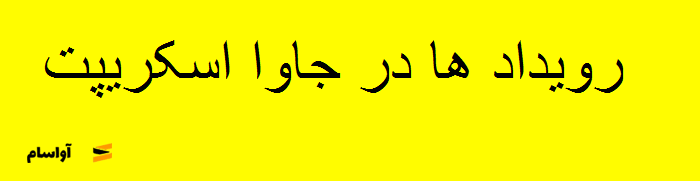
رویداد ها زمانی اتفاق می افتد که کاربر یا مرورگر یک دستکاری یا تغییری را در صفحه ی وب انجام میدهد . زمانی که یک صفحه ی html فراخوانی میشود رویداد ها نیز فراخوانی میگردد .
زمانی که کاربر بر روی یک دکمه کلیک میکند ، کلیک کردن یک رویداد است . مثال های دیگر مانند فشردن یک دکمه ، بستن یک صفحه ، تغییر سایز یک پنجره و .... که همگی رویداد حساب میشوند .
برنامه نویسان میتوانند از این رویداد ها استفاده کنند تا در موقعیت و رویدادهای خاصی کدهای جاوا اسکریپت خود را به اجرا در اورند . کارهایی مثل بستن یک پنجره ، نمایش یک پیام ، داده هایی که باید اعتبار سنجی شوند و هر نوع پاسخی که برای یک رویداد میتوانید تصور کنید قابل پیاده سازی است .
رویدادها بخشی از DOM یا Document Object Model لایه ی 3 هستند که هر المان html تعدادی از رویداد ها برای خودش دارد که توسط جاوا اسکریپت قابل کشف هستند .
رویداد کلیک یا onclick event در جاوا اسکریپت :
این رویداد که یکی از رویدادهای پرکاربرد است زمانی اتفاق می افتد که کاربر روی بخشی که این کد را نوشتیم کلیک کند .
در مثال زیر یک فرم داریم که یک دکمه دارد که وقتی کلیک میشود یک تابع از بخش جاوا اسکریپت به اجرا در می آید
<html>
<head>
<script type = "text/javascript">
<!--
function sayHello() {
alert("Hello World")
}
//-->
</script>
</head>
<body>
<p>Click the following button and see result</p>
<form>
<input type = "button" onclick = "sayHello()" value = "Say Hello" />
</form>
</body>
</html>
رویداد onsubmit در جاوا اسکریپت :
رویداد onsubmit زمانی رخ میدهد که شما یک فرم html را ارسال میکنید . یکی از کاربردهای این رویداد اعتبارسنجی داده های فرم است .
در مثال زیر یک فرم داریم که در موقع ارسال شدن ابتدا تابع validate() صدا زده میشود و اگر مقادیر فرم صحیح باشد فرم ارسال میشود در غیر این صورت ارسال نمیشود .
<html>
<head>
<script type = "text/javascript">
<!--
function validation() {
all validation goes here
.........
return either true or false
}
//-->
</script>
</head>
<body>
<form method = "POST" action = "t.cgi" onsubmit = "return validate()">
.......
<input type = "submit" value = "Submit" />
</form>
</body>
</html>
رویدادهای onmouseover و onmouseout در جاوا اسکریپت :
این رویداد برای تصاویر وب پرکابرد است و همانطور که از نام انها پیداست زمانی که اشاره گر ماوس روی یک المان میرود و زمانی که آنرا ترک میکند این رویداد ها اجرا میشوند .
به مثال زیر توجه کنید :
<html>
<head>
<script type = "text/javascript">
<!--
function over() {
document.write ("Mouse Over");
}
function out() {
document.write ("Mouse Out");
}
//-->
</script>
</head>
<body>
<p>Bring your mouse inside the division to see the result:</p>
<div onmouseover = "over()" onmouseout = "out()">
<h2> This is inside the division </h2>
</div>
</body>
</html>
رویدادهای استاندارد HTML 5 :
در زیر شما رویدادهای استاندارد HTML 5 را میتوانید ببینید که برای شما لیست کرده ایم :
| Attribute | Value | Description |
|---|---|---|
| Offline | script | Triggers when the document goes offline |
| Onabort | script | Triggers on an abort event |
| onafterprint | script | Triggers after the document is printed |
| onbeforeonload | script | Triggers before the document loads |
| onbeforeprint | script | Triggers before the document is printed |
| onblur | script | Triggers when the window loses focus |
| oncanplay | script | Triggers when media can start play, but might has to stop for buffering |
| oncanplaythrough | script | Triggers when media can be played to the end, without stopping for buffering |
| onchange | script | Triggers when an element changes |
| onclick | script | Triggers on a mouse click |
| oncontextmenu | script | Triggers when a context menu is triggered |
| ondblclick | script | Triggers on a mouse double-click |
| ondrag | script | Triggers when an element is dragged |
| ondragend | script | Triggers at the end of a drag operation |
| ondragenter | script | Triggers when an element has been dragged to a valid drop target |
| ondragleave | script | Triggers when an element is being dragged over a valid drop target |
| ondragover | script | Triggers at the start of a drag operation |
| ondragstart | script | Triggers at the start of a drag operation |
| ondrop | script | Triggers when dragged element is being dropped |
| ondurationchange | script | Triggers when the length of the media is changed |
| onemptied | script | Triggers when a media resource element suddenly becomes empty. |
| onended | script | Triggers when media has reach the end |
| onerror | script | Triggers when an error occur |
| onfocus | script | Triggers when the window gets focus |
| onformchange | script | Triggers when a form changes |
| onforminput | script | Triggers when a form gets user input |
| onhaschange | script | Triggers when the document has change |
| oninput | script | Triggers when an element gets user input |
| oninvalid | script | Triggers when an element is invalid |
| onkeydown | script | Triggers when a key is pressed |
| onkeypress | script | Triggers when a key is pressed and released |
| onkeyup | script | Triggers when a key is released |
| onload | script | Triggers when the document loads |
| onloadeddata | script | Triggers when media data is loaded |
| onloadedmetadata | script | Triggers when the duration and other media data of a media element is loaded |
| onloadstart | script | Triggers when the browser starts to load the media data |
| onmessage | script | Triggers when the message is triggered |
| onmousedown | script | Triggers when a mouse button is pressed |
| onmousemove | script | Triggers when the mouse pointer moves |
| onmouseout | script | Triggers when the mouse pointer moves out of an element |
| onmouseover | script | Triggers when the mouse pointer moves over an element |
| onmouseup | script | Triggers when a mouse button is released |
| onmousewheel | script | Triggers when the mouse wheel is being rotated |
| onoffline | script | Triggers when the document goes offline |
| onoine | script | Triggers when the document comes online |
| ononline | script | Triggers when the document comes online |
| onpagehide | script | Triggers when the window is hidden |
| onpageshow | script | Triggers when the window becomes visible |
| onpause | script | Triggers when media data is paused |
| onplay | script | Triggers when media data is going to start playing |
| onplaying | script | Triggers when media data has start playing |
| onpopstate | script | Triggers when the window's history changes |
| onprogress | script | Triggers when the browser is fetching the media data |
| onratechange | script | Triggers when the media data's playing rate has changed |
| onreadystatechange | script | Triggers when the ready-state changes |
| onredo | script | Triggers when the document performs a redo |
| onresize | script | Triggers when the window is resized |
| onscroll | script | Triggers when an element's scrollbar is being scrolled |
| onseeked | script | Triggers when a media element's seeking attribute is no longer true, and the seeking has ended |
| onseeking | script | Triggers when a media element's seeking attribute is true, and the seeking has begun |
| onselect | script | Triggers when an element is selected |
| onstalled | script | Triggers when there is an error in fetching media data |
| onstorage | script | Triggers when a document loads |
| onsubmit | script | Triggers when a form is submitted |
| onsuspend | script | Triggers when the browser has been fetching media data, but stopped before the entire media file was fetched |
| ontimeupdate | script | Triggers when media changes its playing position |
| onundo | script | Triggers when a document performs an undo |
| onunload | script | Triggers when the user leaves the document |
| onvolumechange | script | Triggers when media changes the volume, also when volume is set to "mute" |
| onwaiting | script | Triggers when media has stopped playing, but is expected to resume |
محصولات برگزیده مناسب شما
دوره ی آموزش ویوجی اس ( Vuejs 3) پروژه محور به همراه Nuxt js دوره ی آموزش جاوااسکریپت-صفرتاصد کارگاه آموزشی کار با Grunt js
